Qutebrowser is a Vim-like browser.
As of June 2019, the installer doesn’t add any registry to system for setting it as a default browser on Windows 10.
So that’s why I made a Registry file so you can set Qutebrowser as your default browser.
- Download the Registry file. Click here to download
- Confirm the contents of the file if you wish.
- Double-click the file and click Yes.
- Search “default apps” in Windows Search and open.
- Select “qutebrowser” in the browser list.
Final Result
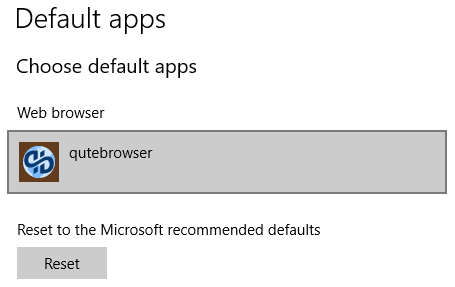
References used
- https://docs.microsoft.com/en-us/windows/desktop/shell/default-programs
Comments
Show comments this time only or Show comments for next 7 days