I thought I wouldn’t blog about this but Microsoft really wanted me to do it.
Update (2015-11-11): If you have privacy concerns about Windows 10, check out this video (it has 5 tools in the description) and this Github repository
Issues in Windows 10 (my personal experience)
Windows Search is slow and broken.
In older versions, preferably Windows 7, when you type “uac” into search bar of Start menu, you get “User Account Control Settings” item which then you could disable UAC completely. In Windows 10, you can’t do that anymore. Well it did work once but that’s it. Nevertheless, it’s slow too.
You can’t close Settings panel with Ctrl+W
If you like keyboard shortcuts, you are not going to like this one. You can literally close anything with Ctrl+W. Firefox, WinRAR, Windows Explorer etc. But when you open Settings panel, you can’t close it with Ctrl+W.
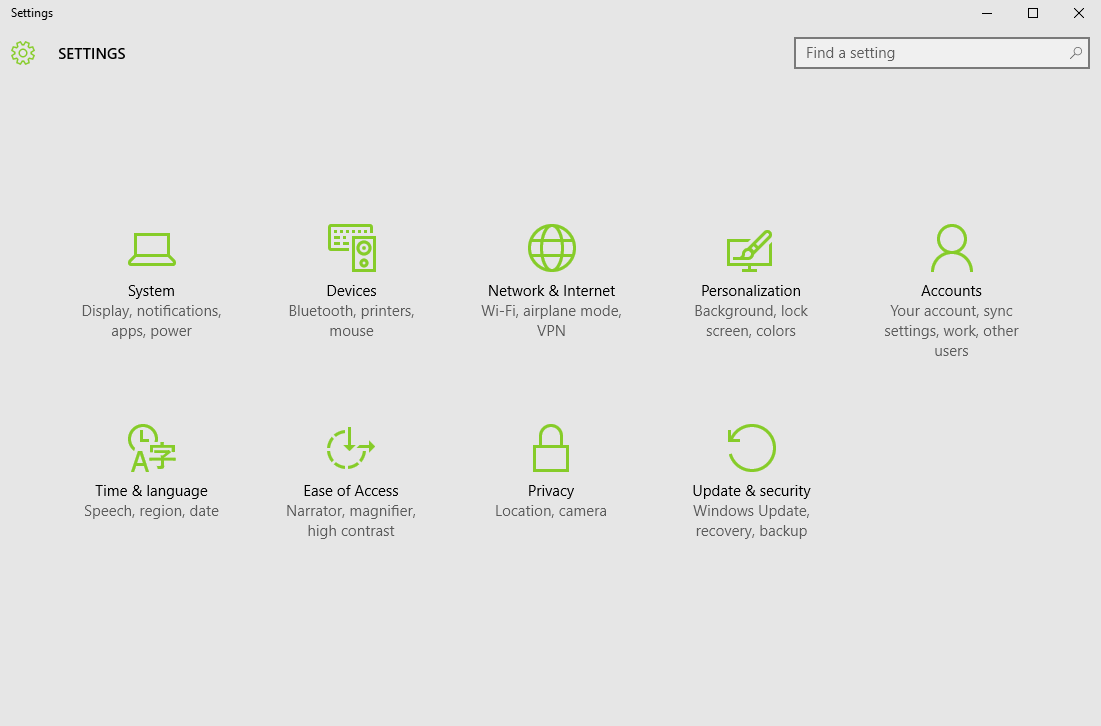
No Alt shortcuts in Ctrl+Alt+Del menu
Do you remember the good old days when you pressed Ctrl+Alt+Del then pressed Alt+T to open Task Manager? Well, those days are gone. Because Microsoft developers decided that Alt shortcuts are useless therefore they have removed them.
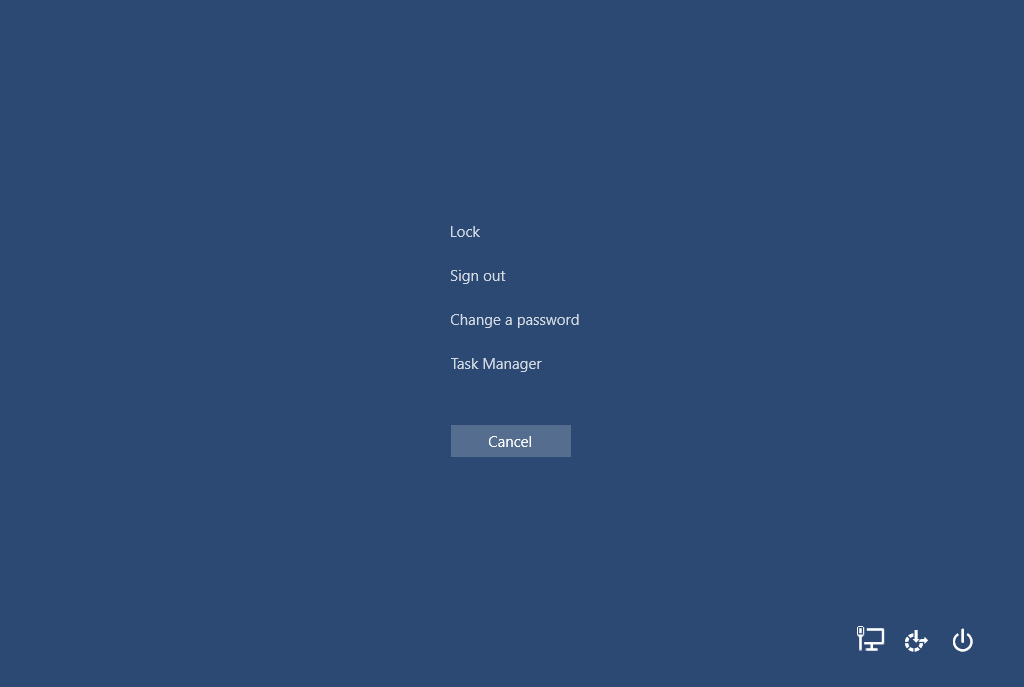
Annoying folders in Computer folder
Computer folder has these items: Desktop, Documents, Downloads, Music, Pictures, Videos. These folders also existed in Windows 8 and had no way to delete or disable them without doing some registry hack. Same applies to Windows 10.
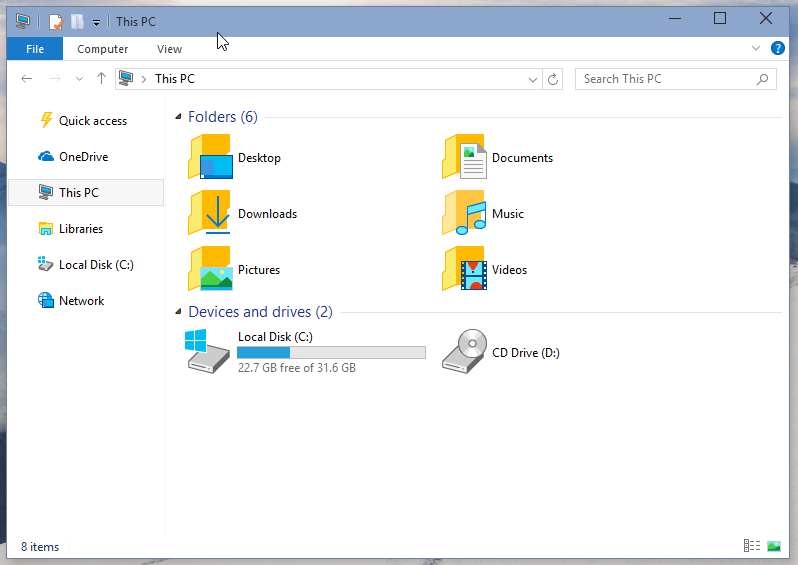
Where to look? Control Panel or Settings?
Fellas, in my days, we used to control everything from Control Panel. And now there is something called Settings which looks like some fancy XAML app.
Truly the first multi-lingual Windows ever
My dreams came true! now I can use my Windows in two languages at once!
My display language is English, and my regional settings are set to Turkish because I prefer to use clock in 24-hour mode and dates in a Day-Month-Year format. I have been using it like this for years, everything worked great until Windows 10 came along.
In this screenshot below, when you install a Windows 10 with display language set to English and regional settings set to Turkish/Turkey, you get this mixed language shitfest.

Windows 10 shows “Apps”’ titles in Turkish and real Win32 apps in English. If you have tried Calculator in Windows 10, you will realize it’s not a “real” Win32 program but a Windows “App”. Its title is in Turkish. But Notepad on the other hand is in English because it’s a “real” Win32 program.
Privacy panel in Taskbar settings: Gone!
Well, not really… they just moved it to their new shiny Settings panel.
It’s under: Settings > Personalization > Start > Show recently …
No more Classic theme
Do I need to explain this?
Caption buttons are HUGE
Suddenly Microsoft started to cater to 80 years old because they can’t click “that small X button on top”.
Old icons
If you are going to release a new OS, at least make new icons, right? Look at the icons in Control Panel, Half of them are from Windows 7. I guess they didn’t have budget to create new ones…
Conclusion
Microsoft is failing to understand that you can’t merge mobile and desktop into one OS. That’s not going to happen, ever.
My final words for this post: Windows 7 is the new Windows XP
Links for your reading pleasure:
Comments
Show comments this time only or Show comments for next 7 days